Web hosting is the backbone of the internet. Without web hosting, you wouldn’t be able to host your website or blog. That’s because you need a place from which to serve content to the world.
Web hosting definition
A space allocated by a web host provider to store website files on their server. Web hosting is the virtual building your internet office space is in a virtual sense.
History of Website Hosting
Before the Internet, website hosting was a simple file transfer method. It has been around since the very beginning of the internet in the form of FTP servers. These weren’t used for hosting websites, but for transferring files between computers. These FTP servers were at university computer labs and other institutions. But, require access to an Internet Service Provider (ISP).
Hosting companies started to pop up in the 90s with the release of Netscape Navigator. It was the first browser that allowed people to view the same website regardless of what machine they were using.
Learn more about how web hosting works.
What is the Purpose of Web Hosting?
To understand the purpose of web hosting, we will first examine some concepts of the internet. Web hosting services directly rely on these concepts. Then we will look at how does web hosting works. Here are some concepts of the Internet, associated with website hosting.
The Internet
The internet is available for use by almost anyone. It is a worldwide network that connects millions of computers. Such as personal computers, mainframes, cell phones, GPS units, music players, soda pop machines, car alarms, and even dog collars. All of these computer connections exist for the sake of information sharing. The internet links computerized devices via phone lines, fiber optic lines, coaxial cable, satellites, and wireless connections.
The most common uses of the internet are to send emails, transfer files, and interlink web pages.
World Wide Web (www)
The World Wide Web or www or web is a vast information unit. It is available to persons worldwide, connected via the internet. The web is mistakenly referred to as the internet. It is a service operated over the internet. The World Wide Web interlinks hypertext documents across the internet. With a web browser, a user can view, webpages that may contain, text, images, videos, etc.
- What is a Webpage? – A webpage is a single document that you can access through a web browser. Once you access a webpage, you see it displayed on your computer monitor or mobile device.
- What is a Website? – A website is a collection of related web pages. They contain content such as text, images, videos, audio, etc. A website is hosted on at least one web server. You access websites via a network (e.g. the internet) through a URL.
- What is a Browser? – A browser is a program that makes it possible to locate, retrieve and display content on the World Wide Web.
Data Transmission Protocol TCP/IP
The Data Transmission Protocol, TCP/IP stands for Transmission Control Protocol / Internet Protocol.
A computer communication protocol is a description of the rules, computers must follow to communicate with each other. TCP/IP is a computer communication protocol that allows communication between computers on the internet. This protocol defines how to connect electronic devices (like computers) to the Internet. It also specifies how to transmit data between them.
DARPA an agency of the United States Department of Defense created the TCP/IP protocol. This data transmission protocol is sometimes called the Internet Model or less often the DoD Model.
Transmission Control Protocol (TCP)
TCP provides reliable, ordered delivery of a stream of bytes from a program on one computer to another program on another computer. Major Internet applications such as the World Wide Web, email, and file transfer depend on this protocol.
Internet Protocol (IP)
The Internet Protocol handles addressing hosts and routing datagrams (packets) from a source host to the destination host across one or more IP networks. For this purpose, the Internet Protocol defines an addressing system that has two functions: identifying hosts and providing a logical location service. This is accomplished by defining standard datagrams and a standard addressing system. In short, IP handles “routing” each datagram (packet) to the correct destination using IP Routers.
The path the packet will follow might be different from other packets of the same communication. The router handles the right addressing, depending on traffic volume, errors in the network, or other parameters.
TCP and IP working together
- TCP takes care of the communication between your application software (i.e. your browser) and your network software.
- IP takes care of the communication with other computers.
- TCP is responsible for breaking data down into IP packets before they are sent, and for assembling the packets when they arrive.
- IP is responsible for sending the packets to the correct destination.
IP Addresses
Each computer must have a unique IP address before it can connect to the Internet. Each IP packet must have an address before it can be sent to another computer.
An example of an IP Address is 192.68.20.50. This may be the same IP address for: www.yourwebsite.com
Check your IP address here.
As regulated by the TCP/IP an IP Address contains 4 sets of numbers separated by a period to address a computer. The numbers are always between 0 and 255.
TCP/IP uses 32 bits, or four numbers between 0 and 255, to address a computer.
32 Bits = 4 Bytes
In computer terms, TCP/IP uses 32 bits addressing. One byte is 8 bits. TCP/IP uses 4 bytes.
One byte can contain 256 different values:
00000000, 00000001, 00000010, 00000011, 00000100, 00000101, 00000110, 00000111, 00001000 … and all the way up to 11111111.
Domain Names
A name is much easier to remember than a number. For this reason, we use domain names to access websites instead of IP addresses. A domain name is a unique identifier used for TCP/IP addresses. facebook.com is a domain name. A domain name comes after the “www” in your web browser.
URLs
Every resource made available on the World Wide Web has an address. These addresses are called URLs. URL means Uniformed Resource Locator. URLs form links across the web. These links allow a user to travel from one site to another with a single click of the mouse.
URLs typically consist of three parts:
1. The name of the protocol used to transfer the resource over the Web.
2. The name of the machine hosting the resource.
3. The name of the resource itself, given as a path.
Example: http.www.example.com/file1/index.html
The URL above may be read as: Use the HTTP protocol to transfer the data locating on the machine www.example.com from the file file1/index.html to the web browser.
HTTP Protocol
HTTP stands for Hypertext Transfer Protocol. It is the network protocol used to deliver virtually all files and other data on the World Wide Web. The HTTP protocol functions as a client/server computing model.
Internet Clients/Servers
All machines on the internet are either servers or clients. The client sends requests to the server, the server, in turn, processes these requests.

In HTTP, a web browser acts as a client, while an application running on a computer hosting a website runs as a server. The server stores content or provides resources, such as HTML files. It also performs other functions on behalf of the client. The client submits an HTTP request message to the server. The server returns a response message to the client. A response contains completion status information about the request and may contain any content requested by the client in its message
How does Web Hosting Work?
If you have a website, and you want people to see it, you have to tell them where they can go see it. If you don’t give them the address, they won’t know how to find your site. So, websites have something called IP addresses. An IP address looks like this: 123.123.123.123. It is a number that tells the internet where to find your website. But, to make IP addresses easier to remember, we use domain names. The domain name uses alphabet letters and numbers. This makes remembering where to find a website easier for humans.
Anne is the user, who is sitting at her computer, which is the client. Her computer is connected to the World Wide Web on the internet via an internet service provider. She wants to visit your website with the IP address 123.123.123.123. So, Anne opens the web browser of her choice. She types the URL for your website, http://www.yourwebsite.com, or the IP address 123.123.123.123 into the web browser. Sending a request to the server to access the first webpage on your website.
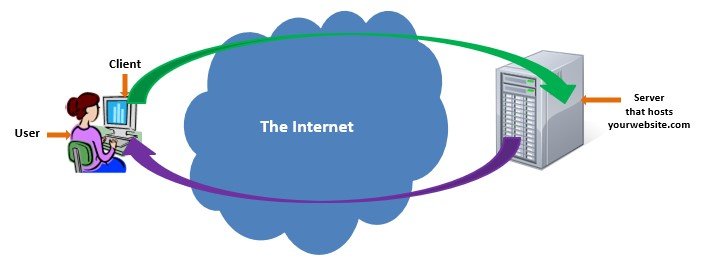
Now, the server hosting yourwebsite.com processes Anne’s request. After which the server, sends a response back to Anne’s computer. Anne’s computer receives the response and Anne sees the response on her computer monitor.
Anne is then able to view your website. On the webpage of your website, you have hyperlinks to other web pages of your site. So, Anne clicks on different links on yourwebsite.com. When she does this, the client request/server response process repeats.
Closing: What is the best place to host a website?
One of the most reputable website hosting companies is Bluehost. Many website developers and business owners recommend Bluehost. They rate Bluehost as the best website host and most reliable. iPage is another good website host known for its affordability. Its service also continues to improve.
How much does a web host cost?
You can find free website hosting services that cost zero dollars. But paid website hosting goes for $1 and up. Sometimes, website hosting plans can cost hundreds of dollars. But, this depends on your needs and the web plan tier.
How to find out who is hosting a website?
Use website applications like www.whois.com to find out a website’s information. You can see the platforms that are hosting a website and other ownership data about a website.




